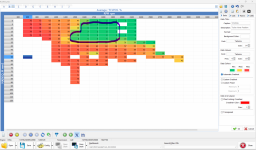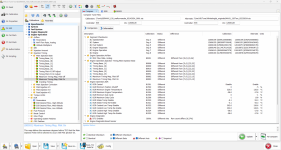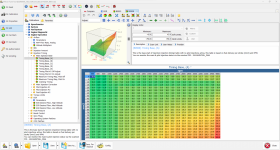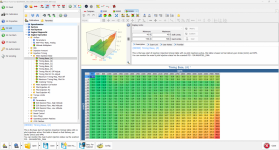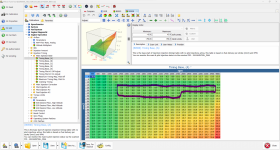This is all personal...no money being made off of this. No friends being helped. The tip I am looking for is filling in empty cells using multiple log files? Below is my attempt to explain what I have done and maybe help to show where I am missing the "all you gotta do is" part. Thanks!
So I've been practicing rescaling MAF and turbo vane position for my 4WD LBZ. Reason is I installed as new 64mm RDS 10 blade. Since then, I can reliably set a P0299 at what I would call cruising rpm's (1400-1800'ish rpm's and the need to accelerate). I get black smoke out of the tail pipe of varying degrees related to the pedal push and if I hold it long enough the P0299 comes up. above or below that she tends to run like a Haint. I am running the same tune on my 2wd LBZ with factory turbo and get none of this. Boost leak checked multiple times and can reliably get to 20lbs with a what I would call normal leak down - Boost Leak Test
My intentions are to find a cold air intake I like so that's the reason for practicing. The practice has helped with the factory setup though....less black smoke and the P0299 happens less often. Fuel mileage has improved as well. Anyhow....my question is with EFI Live. I have a FlashScan v3 and been working off this rather helpful tutorial - MAF, TCV rescale
I am pretty sure a different version of EFI Live is being used but I have fumbled through that part and the discrepancies about what is stated and what I see. The big thing is that it is implied you can add log files and your map should fill in the gaps over time. I cannot get mine to do so unless I check the box that says to "interpolate empty cells" and then the map has several spikes to it in those "blank areas". I get I can smooth the spikes but I am not well versed in EFI Live enough to know if I'm helping or hurting. For now, I have been making a different map for every log file", comparing and doing my own "minimalist interpolation" for populated data points and leaving blank cells blank. Has anyone got a tip for this? Is it possible for this to happen? If not....is the work around to use excel and average the averages between log files then copy that to the map? Seems like it oughta be simple and I'm just missing a detail.
I am pretty sure the MAF rescale has been the biggest help for my issue. Below are screenshots from the TCV%. The first is the tune unmolested. The second is from a random log file. The circled part in the second screenshot is what I would like to verify. The empty whits cells are what I would like to fill in. One thing I am still pondering is the original makes more sense but where the P0299 was more apt to trip. The second is more like what I have in the tune now....vastly different to me....makes less sense to me and blows less black smoke and trips P0299 only if I am at the lower range running up through the higher range (so more slowly in the pedal). If I really get on it it at the lower rpm range it might puff smoke and then set you back.
I also attached a log file zip as well if it helps. I have others as well. Tires/wheels are Nitto 285/65/R18. If anything else is needed let me know.
Thanks again for any help with my questions and tips offered.
Original Tune
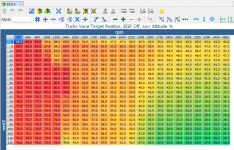
Logged Data
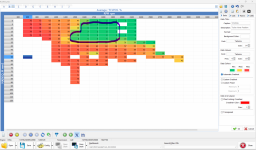
So I've been practicing rescaling MAF and turbo vane position for my 4WD LBZ. Reason is I installed as new 64mm RDS 10 blade. Since then, I can reliably set a P0299 at what I would call cruising rpm's (1400-1800'ish rpm's and the need to accelerate). I get black smoke out of the tail pipe of varying degrees related to the pedal push and if I hold it long enough the P0299 comes up. above or below that she tends to run like a Haint. I am running the same tune on my 2wd LBZ with factory turbo and get none of this. Boost leak checked multiple times and can reliably get to 20lbs with a what I would call normal leak down - Boost Leak Test
My intentions are to find a cold air intake I like so that's the reason for practicing. The practice has helped with the factory setup though....less black smoke and the P0299 happens less often. Fuel mileage has improved as well. Anyhow....my question is with EFI Live. I have a FlashScan v3 and been working off this rather helpful tutorial - MAF, TCV rescale
I am pretty sure a different version of EFI Live is being used but I have fumbled through that part and the discrepancies about what is stated and what I see. The big thing is that it is implied you can add log files and your map should fill in the gaps over time. I cannot get mine to do so unless I check the box that says to "interpolate empty cells" and then the map has several spikes to it in those "blank areas". I get I can smooth the spikes but I am not well versed in EFI Live enough to know if I'm helping or hurting. For now, I have been making a different map for every log file", comparing and doing my own "minimalist interpolation" for populated data points and leaving blank cells blank. Has anyone got a tip for this? Is it possible for this to happen? If not....is the work around to use excel and average the averages between log files then copy that to the map? Seems like it oughta be simple and I'm just missing a detail.
I am pretty sure the MAF rescale has been the biggest help for my issue. Below are screenshots from the TCV%. The first is the tune unmolested. The second is from a random log file. The circled part in the second screenshot is what I would like to verify. The empty whits cells are what I would like to fill in. One thing I am still pondering is the original makes more sense but where the P0299 was more apt to trip. The second is more like what I have in the tune now....vastly different to me....makes less sense to me and blows less black smoke and trips P0299 only if I am at the lower range running up through the higher range (so more slowly in the pedal). If I really get on it it at the lower rpm range it might puff smoke and then set you back.
I also attached a log file zip as well if it helps. I have others as well. Tires/wheels are Nitto 285/65/R18. If anything else is needed let me know.
Thanks again for any help with my questions and tips offered.
Original Tune
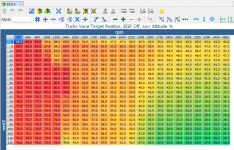
Logged Data