Trying to get EFI live figured out and have been playing around and doing lots of reading across multiple forums on it.
I took my factory tune and converted it to a DSP5 tune, Saved the tune with the new DSP5 OS and shut EFI live. Re-opened and saw the new DSP options under EFI live custom calibrations. When i open the folder it shows DSP Program #1-4. After clicking on any of them 1-4 i get these tables to adjust...
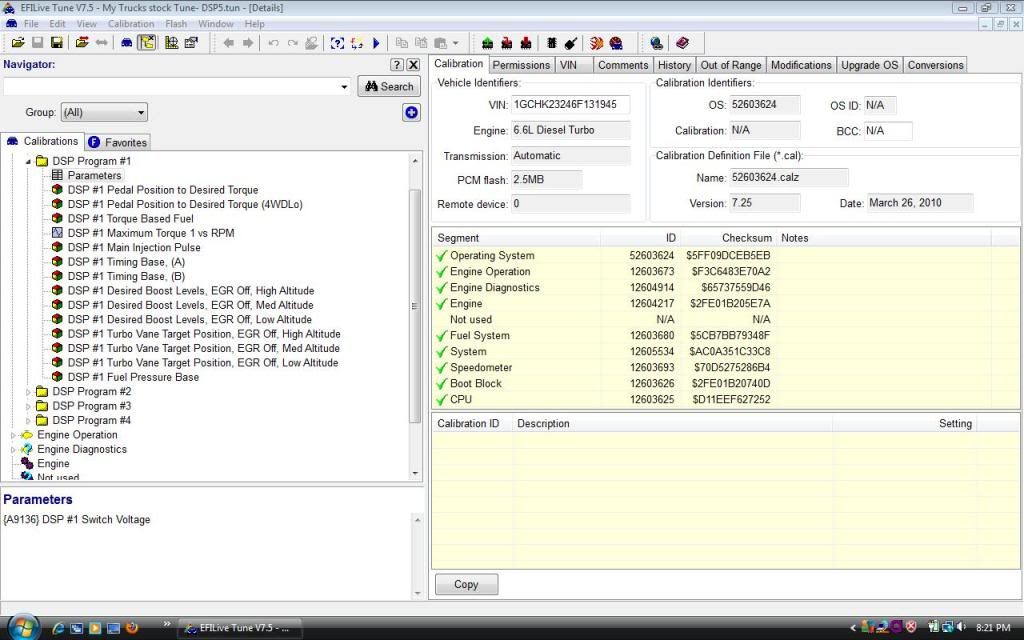
My plan was to take the tunes that i had pulled out of my truck off of my old Superchips Flashpaq and load them into the different DSP positions. So I opened another EFI live window up and loaded my stock tune, then loaded an alternative calibration for comparision(my tow tune off of my flashpaq), Then i displayed the calibration difference summary which is this picture...
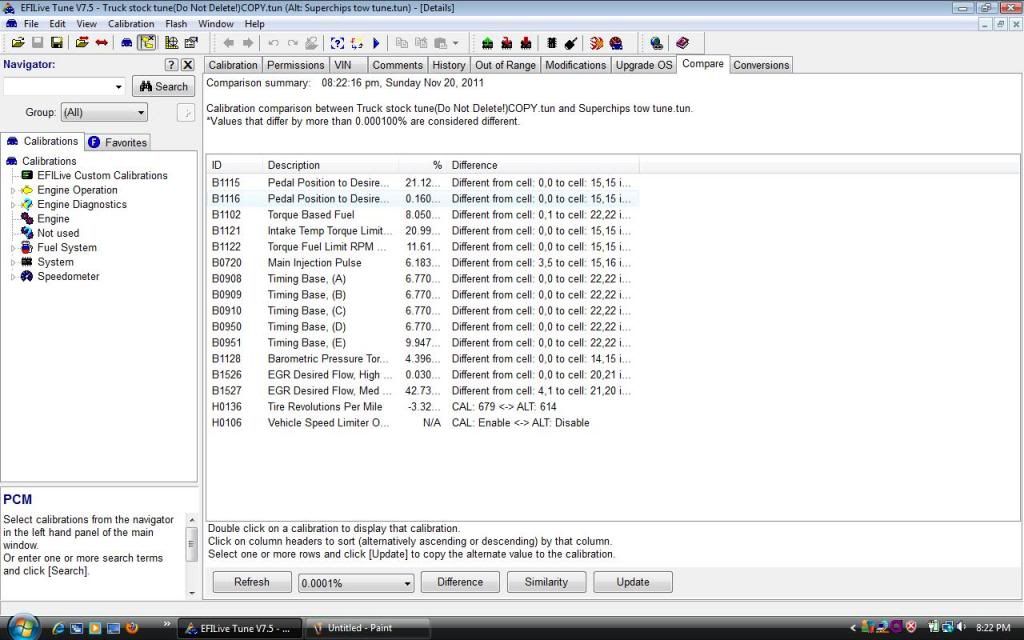
So my plan was to take all of the tables out of the difference summary that were changed between the tow tune and my stock tune and paste them into the corresponding tables in the DSP #1 position. I have ran into a snag though and am looking for some guidance on what to do with the tables that show up in the difference but arent shown as modifyable in the DSP #.
Like for example here is what is changed from my stock tune to the tow tune but not modifiable in the DSP tables....
-Timing base C, D, and E were changed between my stock tune and the tow tune but the only timing tables that i can adjust on the DSP position are Timing Base A and B.
-Intake Temp Torque limit was also modified in the tow tune but is not modifiable in the DSP tunes.
-Barometric pressure was changed but not modifiable in the DSP tunes.
-EGR flows were changed but cannot be in the DSP tunes.
So what do i do with these parameters that were changed between the stock tune and the tow tune but i do not have the option to change in the DSP tunes?
I took my factory tune and converted it to a DSP5 tune, Saved the tune with the new DSP5 OS and shut EFI live. Re-opened and saw the new DSP options under EFI live custom calibrations. When i open the folder it shows DSP Program #1-4. After clicking on any of them 1-4 i get these tables to adjust...
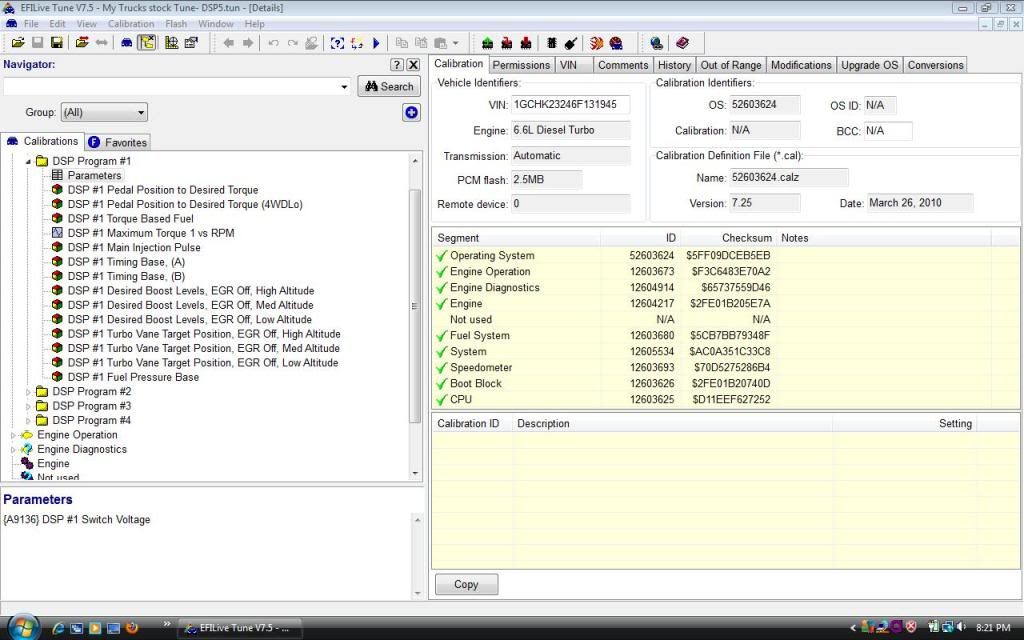
My plan was to take the tunes that i had pulled out of my truck off of my old Superchips Flashpaq and load them into the different DSP positions. So I opened another EFI live window up and loaded my stock tune, then loaded an alternative calibration for comparision(my tow tune off of my flashpaq), Then i displayed the calibration difference summary which is this picture...
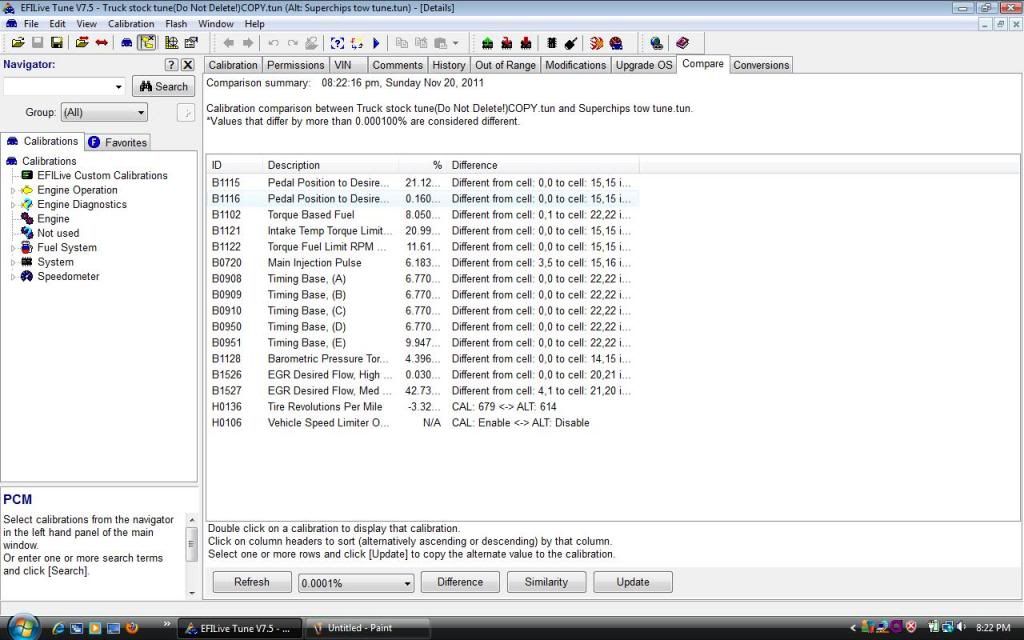
So my plan was to take all of the tables out of the difference summary that were changed between the tow tune and my stock tune and paste them into the corresponding tables in the DSP #1 position. I have ran into a snag though and am looking for some guidance on what to do with the tables that show up in the difference but arent shown as modifyable in the DSP #.
Like for example here is what is changed from my stock tune to the tow tune but not modifiable in the DSP tables....
-Timing base C, D, and E were changed between my stock tune and the tow tune but the only timing tables that i can adjust on the DSP position are Timing Base A and B.
-Intake Temp Torque limit was also modified in the tow tune but is not modifiable in the DSP tunes.
-Barometric pressure was changed but not modifiable in the DSP tunes.
-EGR flows were changed but cannot be in the DSP tunes.
So what do i do with these parameters that were changed between the stock tune and the tow tune but i do not have the option to change in the DSP tunes?

